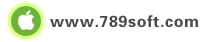Macromedia Flash SWF File Format, Version 7
SWF files are typically derived from a FLA file (Macromedia Flash Project File); they may also be produced in other ways using third-party software. SWF files may be combined with a runtime version of the Flash player, resulting in a file type called projector. Windows versions of projector files are executables with an exe extension.
From about.com
| Full name | Macromedia Flash SWF File Format, Version 7 |
| Description | Delivers vector graphics (especially animations) and other data types, including "bitmapped" video, over the Internet to the Macromedia Flash Player. Commentators describe the technology as "non-native" to the Web. Very simple playback (with a repeat loop) is controlled by a timeline; interactive examples (even very simple ones) use both a timeline and ActionScript, a scripting language similar to JavaScript. ActionScripts may reference objects within the SWF file or resources external to it, e.g., Macromedia FLV video files. SWF files are typically derived from a FLA file (Macromedia Flash Project File); they may also be produced in other ways using third-party software. SWF files may be combined with a runtime version of the Flash player, resulting in a file type called projector. Windows versions of projector files are executables with an exe extension. The swf extension was originally used for files played by Macromedia's Shockwave browser plug-in; see Notes for additional history information. In 2005, Adobe purchased Macromedia and a branding changeover began. The documentation for the Flash (SWF) format, version 8, was disseminated from the Adobe Web site but still carried the Macromedia brand on the cover sheet. |
| Production phase | Used for final-state, end-user delivery. |
| Relationship to other formats | |
| Has Earlier Version | Macromedia Flash (SWF) Versions 3, 4, 5, and 6, not documented here |
| Has Later Version | SWF_8, Macromedia Flash SWF File Format, Version 8 |
| May contain | Sorenson encoded video.1 |
| May contain | Screen Video Bitstream Format (ScreenVideo), not documented here. |
| May contain | Raw PCM sampled audio content, not documented here. |
| May contain | ADPCM (Adaptive Delta Pulse Code Modulation) audio content |
| May contain | MP3_ENC audio content |
| May contain | Nellymoser Asao (speech compression) audio content, not documented here. |
| Used by | QuickTime File Format |
| Other | FLA Macromedia Flash FLA Project File Format. Explanatory note: SWF files are typically derived from ("save as") a FLA file. |
Local use
| LC experience or existing holdings | Seven SWF motion picture and two SWF interactive titles were collected by the Motion Picture, Broadcasting, and Recorded Sound Division in 2002. Version number unknown at this writing. |
| LC preference | None established at this time. Potential challenges to the preservation of SWF files are discussed in Richard Entlich's article "Flash in the Pan or Around for the Long Haul?" The compilers of this document seek advice regarding preservation preferences: SWF, FLA, a projector version, or is it advisable to archive all three? |
Sustainability factors
| Disclosure | Fully documented. Developed by Macromedia, Inc., now owned by Adobe Systems. |
| Documentation | The specification for version 8 (Macromedia Flash (SWF) and Flash Video (FLV) File Format Specification, Version 8, n.d., copyright notice 2005) includes documentation for versions 6 and 7. (Consulted in February 2007.) Prior to the announcement of version 8, The Macromedia Flash SWF File Format Specification, Version 7, n.d.(copyright notice 2002-2003). was available at http://download.macromedia.com/pub/flash/flash_file_format_specification.pdf. |
| Adoption | Widely adopted; surveys indicate that more than 20 percent of Web sites include Flash content and that over 90 percent of US Web browsers have some version of the Flash player installed. |
| Licensing and patent claims | Adobe offers the specification and the right to build tools to produce SWF files (in the current version, no longer version 7) via a free license. |
| Transparency | Not transparent; proprietary binary format. |
| Self-documentation | None accessible via the player. Tags within the file identify data types, e.g., the particular sound encoding used. Regarding descriptive data, Macromedia offers search engine application engineers a software development kit that extracts any indexable information from SWF files that producers may have incorporated. The challenge of indexing Flash and similar content is discussed in a special report from the Search Engine Strategies conference in Boston, March 4-6, 2003. Until late 2006, this report was available at http://www.search-this.com/website_design/flash-seo.asp. |
| External dependencies | None. |
| Technical protection considerations | None known to the compilers of this document. |
Quality and functionality factors
| Video elements | |
| Normal rendering for video | Good support |
| Clarity (support for high image resolution) | Vector content is scalable and thus free of most clarity issues. "Bitmapped" video in SWF files may be compressed in two ways. One option is a Sorenson codec,1 which apparently extends to large picture sizes. Another option is the Screen Video Bitstream Format, optimized for "captures of computer screens in motion," described on page 15 of the SWF specification formerly available at http://download.macromedia.com/pub/flash/flash_file_format_specification.pdf. The video quality in these encodings is expected to range from good to very good. |
| Functionality beyond normal rendering for video | ActionScript permits a wide range of interactive options, and scripts may call on both internal and external resources. |
| Sound elements | |
| Normal rendering for sound | Good support |
| Fidelity (support for high audio resolution) | The SWF specification limits uncompressed audio to 44 kHz sampling and 16 bit words, thus providing very good fidelity. The use of compression will reduce fidelity in accord with the specific encoding and settings selected. |
| Support for multiple sound channels | Stereo only. |
| Support for downloadable or user-defined sounds, samples, and patches | None. |
| Functionality beyond normal rendering for sound | ActionScript permits a wide range of interactive options, and scripts may call on both internal and external resources. |
File type signifiers
| Tag type | Value | Note |
| Filename Extension | swf | From the Flash SWF Specification (version 7), p. 9. The Wikipedia article on Adobe Flash (consulted February 5, 2007) includes a list of file types (with extensions) associated with the Flash family. |
| Internet Media Type | application/x-shockwave-flash | From the Flash SWF Specification, version 7, p. 9. |
| Internet Media Type | application/x-shockwave-flash2-preview application/futuresplash image/vnd.rn-realflash |
Selected from The File Extension Source |
| Magic numbers | Hex: 46 57 53 ASCII: FWS |
For uncompressed files; from the Flash SWF Specification, version 7, p. 10. The next byte in the file provides the version number; Hex 07 (0x07) for version 7. |
| Magic numbers | Hex: 43 57 53 ASCII: CWS |
For files compressed with ZLIB; from the Flash SWF Specification, version 7, p. 10. The next byte in the file provides the version number; Hex 07 (0x07) for version 7. |
Notes
| General | In principle, SWF files could be used for static vector graphics but there appears to be little or no practice of doing this. Meanwhile, it is worth noting that several web pages are devoted to comparisons of SWF and SVG_1_1 (Scalable Vector Graphics, Version 1.1), partly with animation in mind and sometimes by advocates for the open, public standard that SVG represents. SVG files can be used for animations but here again there appears to be little or no practice and even SVG advocates state that Macromedia's powerful authoring software gives SWF the edge. |
| History | From Richard Entlich's article "Flash in the Pan or Around for the Long Haul?": "Flash traces its origins to a browser plug-in called FutureSplash, originally produced by a company called FutureWave, but purchased by Macromedia in 1996 and renamed Flash. At the time, Macromedia offered a Web plug-in called Shockwave that decoded several of its multimedia products, including Flash. Thus the MIME type for Flash is application/x-shockwave-flash and the file extension for binary Flash files is 'swf' for Shockwave Flash. Ultimately, Macromedia moved away from handling multiple content types with a single plug-in. Today, the Shockwave plug-in is only used to play content produced by Macromedia's Director, an older tool originally for developing interactive CD-ROM content but now also used for Web animation. The plug-in that plays back Flash content is called Flash Player. However, the term Shockwave Flash is still widely used (even by Macromedia), and is the source of much understandable confusion. "Over the years, Flash has grown in power and popularity. It drew attention early for its ability to create animations that were fairly compact and fast-loading. Subsequently, Flash has become more sophisticated, with a powerful scripting language (called ActionScript) similar to JavaScript, and the ability to render a wide range of interactive Web site content. Recent versions of Flash can incorporate sound and video. Even though it is a vector graphic tool, Flash can incorporate raster graphics (i.e., bitmaps) . . . . Flash is prized by many developers for its ability to provide a visually rich and highly interactive user experience not easily achievable with other technologies." |